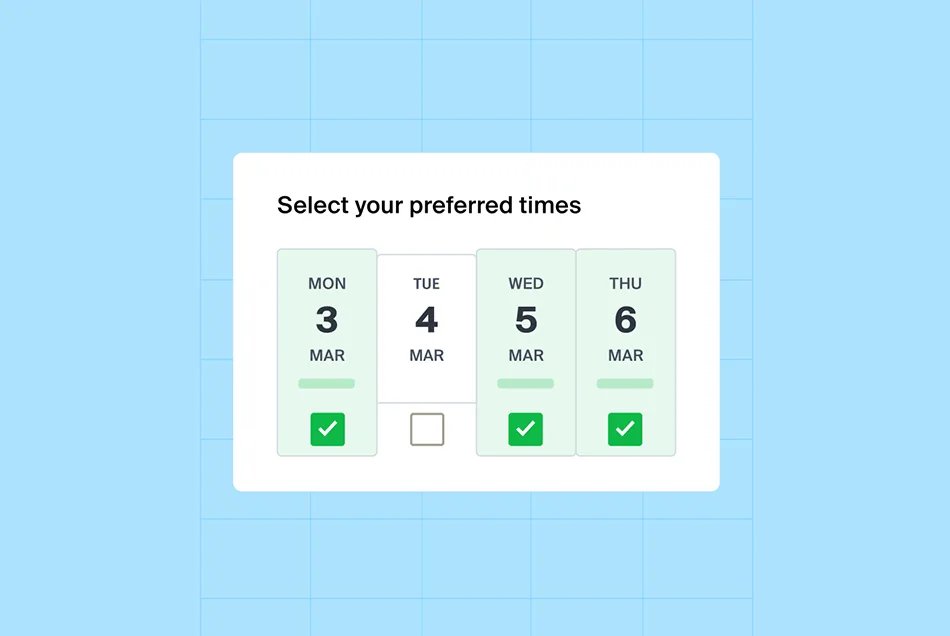For many Internet users, it has long been normal to organize appointments online. Calendar software and free online calendars are now available. But the functions vary depending on the provider.
If you have ever worked with several online calendars, you probably want a program that brings the different variants together. With Doodle, you can make online calendar entries, link the most popular Internet calendars, and use the appointment and poll functions at the same time.
Doodle simplifies your calendar connection to Google, iCloud, Outlook and iCal. With just a few clicks, you have all your appointments in one calendar - convenient and always available online.
How does the Doodle online calendar work?
To use the Doodle calendar online, you need a free account. You can set it up in no time because Doodle only requires an e-mail address.
Once you create an account, head to your settings and connect your preferred calendar. Doodle connects with Google Calendar, Apple Calendar and Outlook.
From your dashboard, click on "Create a Booking Page", fill in your details and you're done. Your Booking Page is ready to share with potential clients or anyone you want to meet with.
A Booking Page makes it easy for them to make an appointment with you. Simply send them a link and they can book a meeting in seconds.
Calendar integration from and to Doodle
Integrating your calendars online with Doodle is very easy and completely free of charge.
Depending on which online calendar you want to connect to, simply follow Doodle's short instructions. After the transfer, you have all appointments at a glance.
Now you can also start appointment requests online directly in the calendar without having to switch back and forth between Doodle and other sites.
If you want to exchange Doodle's appointments with another Internet calendar, simply download the contents as an ICS file.
The standardized data format is recognized by common calendar systems and can transfer appointments without any problems. You can subscribe to the view in iCalendar format with iCal, Live or Yahoo.